The cursor will look like this
To draw a rectangle hold the left mouse button and drag the cursor.
Using the
Rectangle tool you can create a rectangle or a square with any aspect ratio.
The cursor will look like this
![]() .
.
To draw a rectangle hold the left mouse button and drag the cursor.
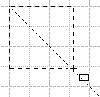
Tips: To draw a square, hold down the Shift key while you drag diagonally until the square is the desired size.